Object prototypes and classes (JavaScript)
JavaScript objects, the prototype chain, classes, encapsulation, etc.
JavaScript objects
Misconception: "everything is an object in JavaScript"
- There simple primitives (
string,number,boolean,null, andundefined) which are not objects - However, everything else is indeed an object: simple objects, arrays, functions, ...
Example:
console.log(typeof "test"); // string
console.log(typeof 1); // number
console.log(typeof true); // boolean
console.log(typeof null); // object (although null is really its own primitive type)
console.log(typeof undefined); // undefined
console.log(typeof {}); // object
console.log(typeof []); // object
console.log(typeof new Date()); // object
console.log(typeof /aaa/g); // object
// "trick" to show an object's type in more detailed fashion
console.log(Object.prototype.toString.apply({})); // [object Object]
console.log(Object.prototype.toString.apply([])); // [object Array]
console.log(Object.prototype.toString.apply(new Date())); // [object Date]
console.log(Object.prototype.toString.apply(/aaa/g)); // [object RegExp]
Built-in objects
String,Number,Boolean,Object,Function,Array,Date,RegExp,Error- Look like actual types, even classes
- In reality, they are actually just built-in functions
Example with String (note how it behaves differently when it's called as constructor):
const test = "test";
console.log(typeof test); // string
console.log(test instanceof String); // false
const test2 = String("test");
console.log(typeof test2); // string
console.log(test2 instanceof String); // false
// not preferred, doesn't create normal string values
const test3 = new String("test");
console.log(typeof test3); // object
console.log(test3 instanceof String); // true
Although it is preferred to represent strings as normal string values, all of the interesting methods are defined on String. JavaScript solves this by coercing to String as needed.
console.log("test".indexOf("s")); // 2
When not called as constructor, String (and also Number and Boolean) is useful for performing type conversions:
const test = String(3);
console.log(test); // 3
console.log(typeof test); // string
const test2 = Number("4");
console.log(test2); // 4
console.log(typeof test2); // number
const test3 = Boolean("something");
console.log(test3); // true
console.log(typeof test3); // boolean
The prototype chain
Every JavaScript object has an internal [[Prototype]] property that is a reference to another object. If we try to get a property from an object that is not present on the object itself, JavaScript follows the [[Prototype]] link of the object. If it's not found on that object, it follows that object's [[Prototype]] link, until the end of the chain is reached. The chain formed by the [[Prototype]] links is called the prototype chain.
The prototype chain typically ends at the built-in Object.prototype
Note: in a lot of JavaScript engines, objects have a __proto__ property that exposes the object's internal [[Prototype]] property, but its use is deprecated. It's better to use Object.getPrototypeOf instead.
Example:
const objectA = {
a: "testA"
};
// create objectB with [[Prototype]] pointing to objectA
const objectB = Object.create(objectA);
console.log(Object.getPrototypeOf(objectB) === objectA); // true
console.log(Object.getPrototypeOf(objectA) === Object.prototype); // true
// a not found on objectB -> follow prototype chain to objectA
console.log(objectB.a); // testA
//toString not found on objectB -> follow prototype chain to Object.prototype
console.log(objectB.toString()); // [object Object]
In the above example, we can say that objectB prototypically inherits from objectA
Note: an object can only prototypically inherit from a single other object. There is no multiple inheritance here.
Property shadowing
Shadowing occurs when a property on an object hides a property with the same name deeper down the prototype chain. This can often be a source of confusion. Therefore, it's recommended to avoid creating properties with a name that already exists somewhere in the chain.
It's easy to accidentally shadow a property! Example:
const objectA = {
counter: 1
};
const objectB = Object.create(objectA);
console.log(objectA.counter); // 1
console.log(objectB.counter); // 1
console.log(objectA.hasOwnProperty("counter")); // true
console.log(objectB.hasOwnProperty("counter")); // false
objectB.counter++; // implicit shadowing!
console.log(objectA.counter); // 1
console.log(objectB.counter); // 2
console.log(objectB.hasOwnProperty("counter")); // true
Here, the line objectB.counter++ is equivalent to objectB.counter = objectB.counter + 1, which:
- Looks for a property
counteron the prototype chain and finds it onobjectA - Gets the value of that property
- Creates a new property
counteronobjectB
From that point on, objectB has its own counter property shadowing the counter property on objectA.
Shadowing is not only an issue with simple properties but also with methods (which are just properties with a function as value). Therefore, it is recommended to avoid creating different methods with the same name in a prototype chain.
Property shadowing can also be caused by unexpected input from the outside and it can hide methods that are defined on the Object prototype itself. Example:
const userInput = JSON.parse(`{ "hasOwnProperty": 1 }`);
// TypeError: userInput.hasOwnProperty is not a function
console.log(userInput.hasOwnProperty("propA"));
// explicitly call the function defined on Object.prototype
console.log(Object.prototype.hasOwnProperty.call(userInput, "propA")); // false
You can mitigate the risk that this happens by checking user input and rejecting input that contains unexpected properties. It also helps to avoid calling methods provided through Object.prototype on the object itself (first approach in the above code) but instead explicitly use the function from Object.prototype (second approach in the code). There is actually a rule in ESLint (no-prototype-builtins ) that enforces this.
Prototype pollution
Prototype pollution is a vulnerability in code that allows input coming from the outside to mess up your prototype chain.
Example:
const userInput = JSON.parse(`{
"newProp": "test",
"__proto__": {
"polluted": "true",
"toString": "whoops"
}
}`);
// vulnerable recursive merge
function merge(target, source) {
for(var attr in source) {
if(typeof(target[attr]) === "object" && typeof(source[attr]) === "object") {
merge(target[attr], source[attr]);
} else {
target[attr] = source[attr];
}
}
return target;
};
const oldObject = {};
const merged = merge({ a: "test"}, userInput);
console.log(merged.newProp); // test
const newObject = {};
console.log(oldObject.polluted); // true
console.log(newObject.polluted); // true
// Object.prototype is polluted, affecting all Objects!
console.log(newObject.toString()); // TypeError!
Prototype pollution vulnerabilities could be exploited to prevent system from working normally (DOS attack), set certain properties that bypass normal access checks or even inject some code into an application (see Prototype pollution attacks in NodeJS applications ).
Some ways to avoid being vulnerable:
- If you need to write your own recursive merge, make sure to have it ignore
__proto__- Vulnerabilities in libraries like Lodash have already been patched
- Validate all user input, rejecting any input with unexpected properties
- An interesting way to avoid this kind of attack is to freeze the Object prototype. If you add
Object.freeze(Object.prototype);on top of the example above, the vulnerability is gone. This works because the freeze prevents the prototype from being altered in any way.
Functions and .prototype
Every JavaScript function has prototype property. You could call this the function's prototype, although some would say that's confusing.
In any case, every object that is constructed through the function using new syntax will have a [[Prototype]] linking to the function's prototype property.
// PascalCase is just a convention
function Test(value) {
this.value = value;
}
const a = new Test("A");
console.log(Object.getPrototypeOf(a) === Test.prototype); // true
Test.prototype.log = function () {
console.log(this.value);
}
a.log(); // A
Test.prototype.log = function () {
console.log("Second implementation: " + this.value);
}
a.log(); // Second implementation: A
As the above code shows, we can add behavior to the function's prototype property by defining properties on it with a function as value. We can call these functions through the new object (looking up log works the same as looking up any other property on the prototype chain).
You can also see that lookups in the prototype chain happen in a dynamic way ([[Prototype]] links point to objects, no "copying of behavior" is done, there is just a chain which is traversed whenever properties are looked up). We can add a method to Test's prototype, even after we have used it to create a, and a can use that method. We can later even overwrite the implementation with a new one. This offers a lot of possibilities, but could also be confusing.
Prototypical inheritance and object-oriented design
The example regarding functions and prototype already showed something that looked like classes. We can use the same mechanisms to simulate something like class inheritance:
function ClassA(name) {
this.name = name;
}
ClassA.prototype.getName = function () {
return this.name;
};
function ClassB(name,label) {
// call ClassA as a function, using the current this
// this simulates 'calling the superclass constructor'
ClassA.call(this, name);
this.label = label;
}
// option 1: replace ClassB.prototype with new object that inherits from ClassA.prototype
// note: ClassB.prototype.constructor is now gone (doesn't point to ClassB anymore)
ClassB.prototype = Object.create(ClassA.prototype);
// option 2 (from ES6): modify existing ClassB.prototype to inherit from ClassA.prototype
// this keeps the data, like .constructor, already present in ClassB.prototype
Object.setPrototypeOf(ClassB.prototype, ClassA.prototype);
ClassB.prototype.getLabel = function () {
return this.label;
};
const instance = new ClassB("theName", "theLabel");
console.log(instance.getName()); // theName
console.log(instance.getLabel()); // theLabel
If you just look at the lines at the bottom, the syntax seems very similar to for example Java. However, it is still just prototypical inheritance at work, with property lookups following the prototype chain at runtime.
Object-oriented design vs. delegation-oriented design
The above example tried to apply object-oriented design to JavaScript. There is also an alternative way, preferred by some, which doesn't try to simulate classes but instead fully embraces the concept of prototypes.
Example which does the same as the object-oriented example above:
const A = {
initA: function (name) { // normal function syntax
this.name = name;
},
getName() { // cleaner syntax, available from ES6
return this.name;
}
}
const B = {
initB(name, label) {
this.initA(name); // delegated to A via prototype chain
this.label = label;
},
getLabel() {
return this.label;
}
}
Object.setPrototypeOf(B, A);
const instance = Object.create(B);
instance.initB("theName", "theLabel");
console.log(instance.getName()); // theName
console.log(instance.getLabel()); // theLabel
As you can see in the above example, delegation-oriented design is a bit more explicit about the fact that JavaScript uses prototypical inheritance rather than class-based inheritance like some other languages.
Note that the "constructor" functionality, which sat in the functions ClassA and ClassB in the previous example, is now implemented as separate initA and initB functions on the objects, as there is no other place to put it.
Comparison of how the two approaches compare in terms of objects created and their relationships (adapted from You Don't Know JS ):
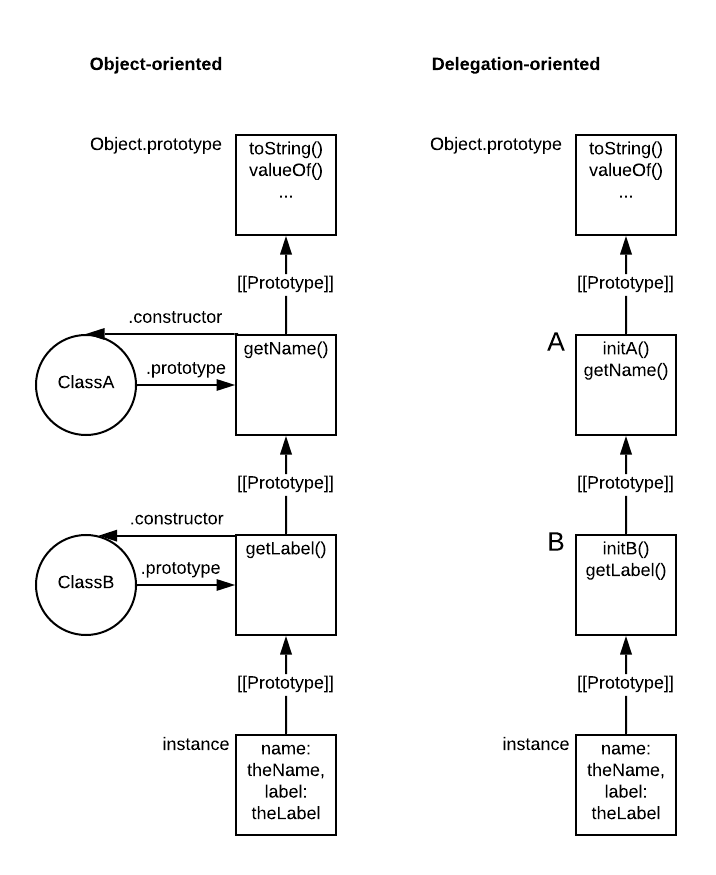
Classes
Basic idea:
- New syntax introduced in ES6
- In the background we still just have prototypes and the prototype chain!
Example of how to implement the example from above using ES6 classes:
class A {
// designated place to put constructor functionality
constructor(name) {
this.name = name;
}
getName() {
return this.name;
}
}
// no need to manually link prototypes
class B extends A {
constructor(name, label) {
super(name); // easy way to call superclass constructor
this.label = label;
}
getLabel() {
return this.label;
}
}
const instance = new B("theName", "theLabel");
console.log(instance.getName()); // theName
console.log(instance.getLabel()); // theLabel
Leads to pretty clean syntax, although it is still important to remember that JS didn't suddenly get a new class inheritance mechanism!
Example indicating that we're still using runtime delegation based on prototypes:
class Test {
getString() {
return "test";
}
}
const oldInstance = new Test();
console.log(oldInstance.getString()); // test
Test.prototype.getString = function () {
return "newImplementation";
}
const newInstance = new Test();
console.log(newInstance.getString()); // newImplementation
console.log(oldInstance.getString()); // newImplementation
Example indicating that accidental shadowing is still possible:
class Test {
constructor() {
this.id = "whoops";
}
id() {
return "test";
}
}
const instance = new Test(); // id() on Test.prototype is shadowed by id on instance
console.log(instance.id()); // TypeError: instance.id is not a function
Instance-level fields
Modern JavaScript supports the concept of "field declarations", a more explicit way of declaring the class' fields. This feature was added long after classes were introduced (check browser support on Can I Use ).
The code below is an example of using public instance fields:
class A {
name = 'you can specify a default if you want';
constructor(name) {
this.name = name;
}
getName() {
return this.name;
}
}
For some info on private instance fields, see below: Encapsulation using private fields and methods
Static (class-level) fields
You can use static fields if you want a field to exist at the level of the class rather than at the level of its instances. This feature was added long after classes were introduced (check browser support on Can I Use ).
class Test {
static SHARED_COUNTER = 0;
incrementSharedCounter() {
Test.SHARED_COUNTER++;
}
getSharedCounter() {
return Test.SHARED_COUNTER;
}
}
const instance = new Test();
console.log(instance.getSharedCounter(), Test.SHARED_COUNTER); // 0, 0
Test.SHARED_COUNTER++;
console.log(instance.getSharedCounter(), Test.SHARED_COUNTER); // 1, 1
instance.incrementSharedCounter(); //
console.log(instance.getSharedCounter(), Test.SHARED_COUNTER); // 2, 2
For some info on private static fields, see below: Encapsulation using private fields and methods
Simulating static class fields
If you need to keep a shared property at the level of the class but you can't use static fields, the best approach is probably to set it directly on the class (rather than, for example, on the .prototype of the class where the methods sit). Note: setting the property directly on the class is also how TypeScript implements static class properties.
Working example putting properties directly on the class:
class Test {
incrementSharedCounter() {
// use Test.sharedCounter and not this.sharedCounter
Test.SHARED_COUNTER++;
}
getSharedCounter() {
return Test.SHARED_COUNTER;
}
}
Test.SHARED_COUNTER = 0;
const instance = new Test();
console.log(instance.getSharedCounter(), Test.SHARED_COUNTER); // 0, 0
Test.SHARED_COUNTER++;
console.log(instance.getSharedCounter(), Test.SHARED_COUNTER); // 1, 1
instance.incrementSharedCounter();
console.log(instance.getSharedCounter(), Test.SHARED_COUNTER); // 2, 2
Accidental shadowing when putting on the .prototype:
class Test {
incrementSharedCounter() {
this.SHARED_COUNTER++; // accidental shadowing!
}
getSharedCounter() {
return this.SHARED_COUNTER;
}
}
Test.prototype.SHARED_COUNTER = 0;
const instance = new Test();
console.log(instance.getSharedCounter(), Test.prototype.SHARED_COUNTER); // 0, 0
Test.prototype.SHARED_COUNTER++;
console.log(instance.getSharedCounter(), Test.prototype.SHARED_COUNTER); // 1, 1
instance.incrementSharedCounter(); // instance now gets its own SHARED_COUNTER property
console.log(instance.getSharedCounter(), Test.prototype.SHARED_COUNTER); // 2, 1
Encapsulation
One important concept in object-oriented design is encapsulation: classes expose a public interface while hiding internals using private fields and private methods.
Example of a class without any encapsulation:
class A {
constructor(name) {
this.name = name;
}
getName() {
return this.name;
}
}
const instance = new A("theName");
instance.name = "test";
console.log(instance.getName()); // test
Encapsulation using private fields and methods
This feature was added long after classes were introduced (check browser support on Can I Use )
Example using private fields:
class A {
#name;
constructor(name) {
this.#name = name;
}
getName() {
return this.#name;
}
}
const instance = new A("theName");
instance.#name = "test"; // SyntaxError
Note that private fields cannot be added dynamically, they can only be declared up-front
Private fields can also be static (class-level). In this case, it's recommended to always access them through the class itself rather than using this in the code for a static method, since the latter can lead to some confusing errors.
class BaseClassWithPrivateStaticField {
static #PRIVATE_STATIC_FIELD;
static basePublicStaticMethod() {
// do this
return BaseClassWithPrivateStaticField.#PRIVATE_STATIC_FIELD;
}
}
class SubClass extends BaseClassWithPrivateStaticField {}
BaseClassWithPrivateStaticField.basePublicStaticMethod(); // ok
SubClass.basePublicStaticMethod(); // ok
class BaseClassWithPrivateStaticField {
static #PRIVATE_STATIC_FIELD;
static basePublicStaticMethod() {
// don't do this
return this.#PRIVATE_STATIC_FIELD;
}
}
class SubClass extends BaseClassWithPrivateStaticField {}
BaseClassWithPrivateStaticField.basePublicStaticMethod(); // ok
SubClass.basePublicStaticMethod(); // TypeError
In addition to private fields, you can also add private (static) methods
class A {
#name;
constructor(name) {
this.#setName(name);
}
getName() {
return this.#name;
}
#setName(name) {
this.#name = `some prefix + ${name}`;
}
}
const instance = new A("theName");
instance.#setName("test"); // SyntaxError
Encapsulation without using private fields and methods
For a long time, JavaScript classes did not support the concept of private fields (or even fields in general). In order to still support encapsulation, people came up with all kinds of workarounds (closures, Symbols, WeakMaps, Proxies, ...), but all of those workarounds have some performance or "cleanness" disadvantages. See: Private properties in JavaScript , Private properties in JavaScript ES6 classes , ES6 classes with private members , ...
Example simulating private fields using closures (drawback: methods are created again for every instance instead of just putting them on the prototype):
class A {
constructor(name) {
this.getName = function() {
return name;
}
this.setName = function(newName) {
name = newName;
}
}
}
const instance = new A("theName");
console.log(instance.getName()); // theName
instance.setName("theNewName");
console.log(instance.getName()); // theNewName
console.log(instance.name); // undefined
instance.name = "test";
console.log(instance.getName()); // theNewName
Simplest workaround: convention that properties starting with underscore (_) are private. Example:
class A {
constructor(name) {
this._name = name;
}
getName() {
return this._name;
}
}
const instance = new A("theName");
instance._name = "test"; // as per convention, you should not do this